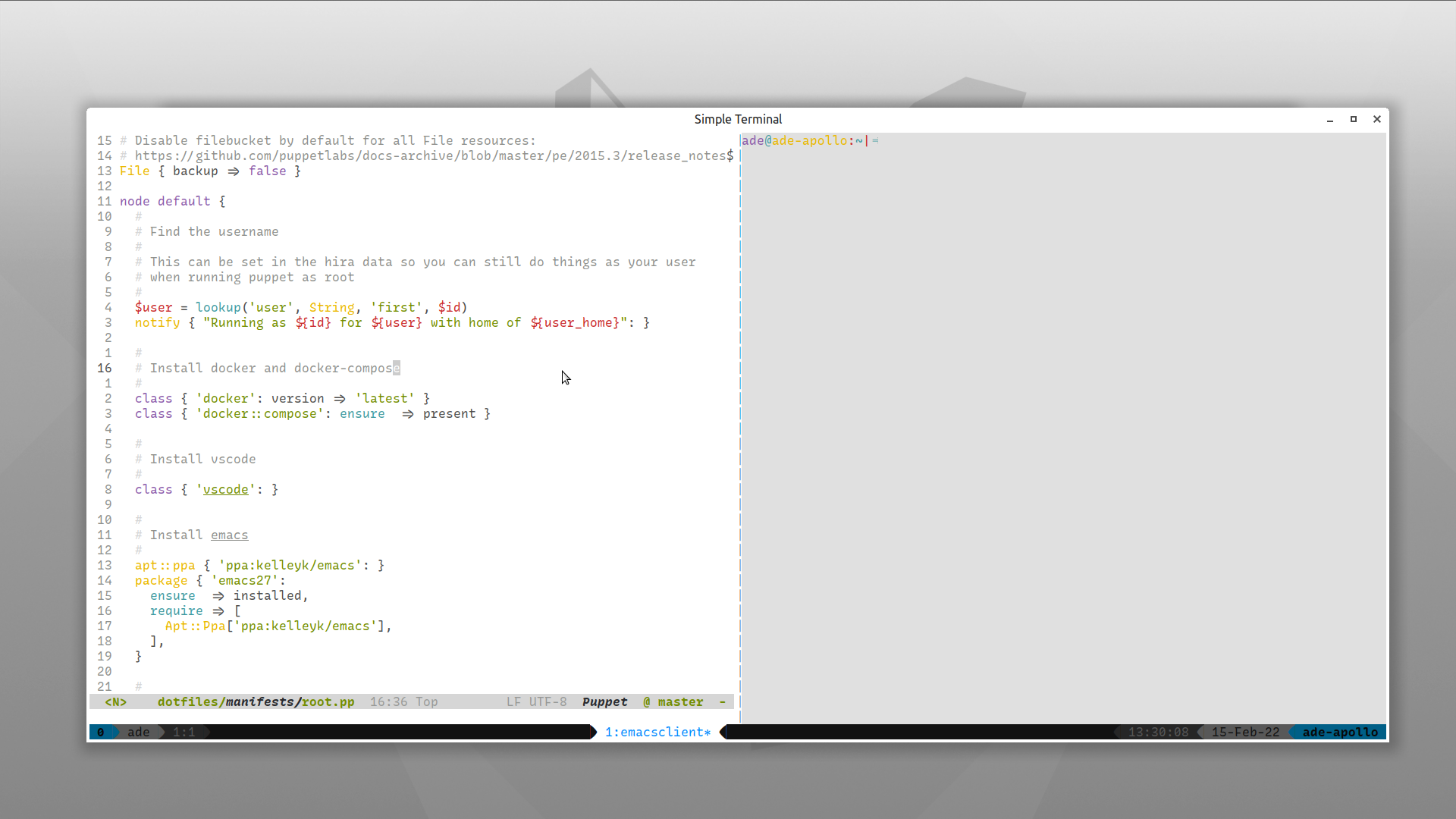This enhancement includes key mappings designed to improve code folding in Vim. One of these mappings involves a double leader, which efficiently toggles the current fold. Additionally, another mapping utilizes the square bracket convention for seamless navigation between folds, employing the mnemonic "fold." Consideration was given to the potential conflict between the `f` key and "function." After thoughtful deliberation, the decision was made to use LSP for navigating around functions. The implementation is currently integrated with prr to narrow the focus of differentials to a single hunk. This refinement significantly enhances the manageability of reviewing large pull requests. |
||
|---|---|---|
| data | ||
| img | ||
| lib | ||
| manifests | ||
| modules | ||
| scripts | ||
| site-modules/core | ||
| .gitignore | ||
| .luacheckrc | ||
| .stylua.toml | ||
| bolt-project.yaml | ||
| bolt.yaml | ||
| hiera.yaml | ||
| Puppetfile | ||
| README.md | ||
Dotfiles EST 2015
Personal system configuration
This is my over complicated system configuation managed with Puppet, containing all the usual tools you would expect from a terminal development workflow.
Prerequisites
Before you consider using this configuration, it is recommended that you have your own repository and you just take what you need from this repository and adapt it to your needs. If you really want this configuration then it is recommended that you fork, review the code and remove anything you don't need.
To install the configuration Puppet Bolt and Git are required to on the system so you can run the install scripts.
Install
NOTE: Currently the only OS supported is Ubuntu MATE, up until 2020 Ubuntu Desktop was used at work so that should have good support but really any Debian system should be OK.
# Clone the repo
git clone https://gitlab.com/adeattwood/dotfiles.git ~/.dotfiles
# Apply the configuration
site-modules/core/files/bin/dotfiles apply